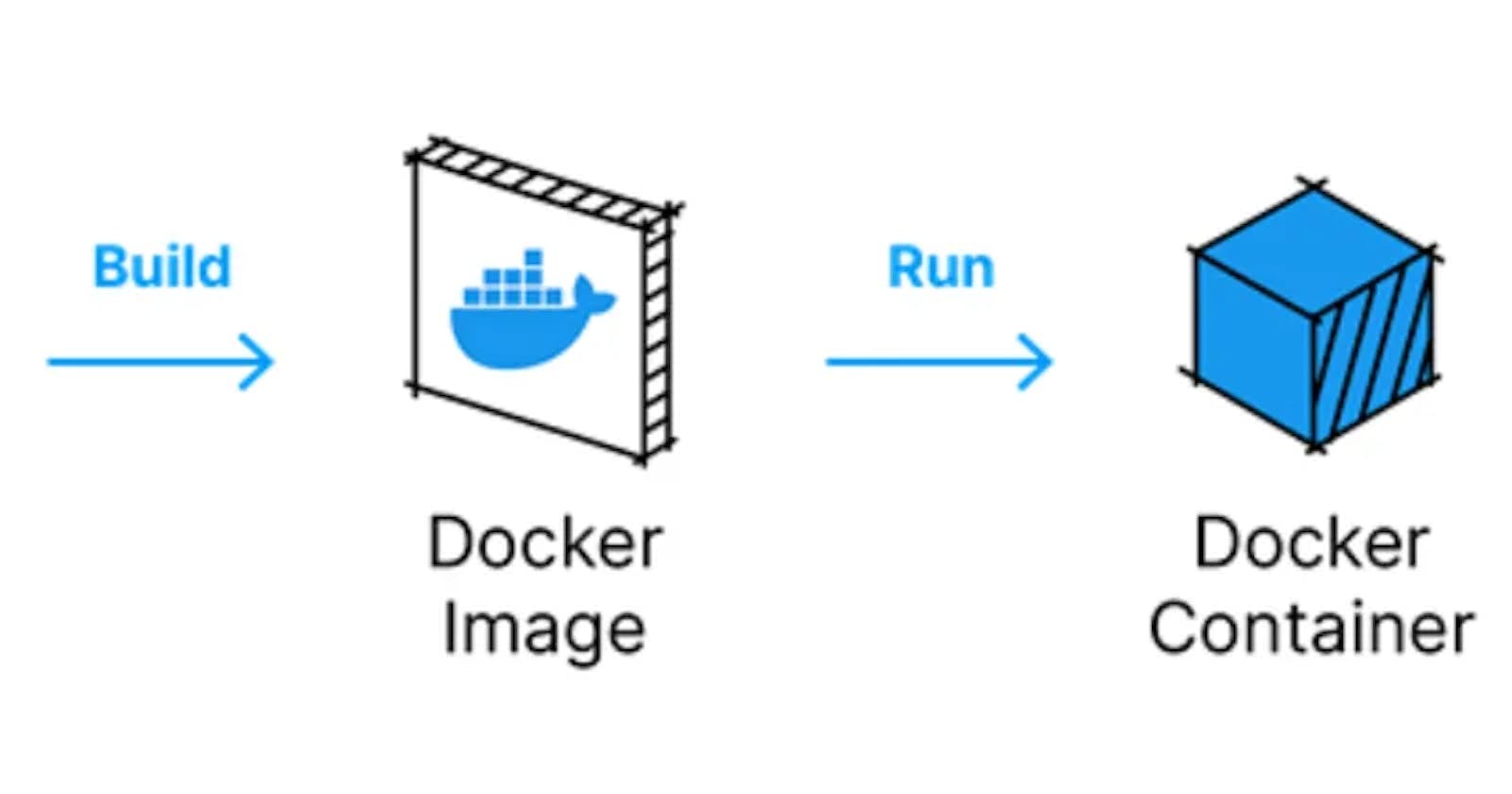Treating Containers as Black Boxes: Illuminating the Dark Corners
Introduction
The quote "Treating containers like a black box will eventually leave you in the dark" emphasizes the importance of understanding containerization beyond its superficial functionalities. This comprehensive exploration delves into the potential pitfalls of viewing containers as opaque entities and highlights the necessity of peering into their inner workings for optimal utilization.
The Allure of Containers
Containers revolutionized software development by encapsulating applications and their dependencies, ensuring consistency across various environments. The appeal lies in their portability, efficiency, and the ability to isolate applications, making deployment smoother and more reliable.
The Black Box Analogy
Considering containers as black boxes implies a hands-off approach, relying solely on their external behavior without understanding their internal mechanisms. While this simplifies usage, it poses risks when troubleshooting, optimizing, or ensuring security.
Risks of the Black Box Mentality
1.Troubleshooting Challenges
- Without insight into container internals, diagnosing issues becomes challenging. Detailed knowledge is crucial for efficient debugging.
2. Performance Optimization
- To optimize performance, it's essential to understand how resources are utilized within the container. A black box approach limits performance fine-tuning.

3. Security Implications
- Security vulnerabilities can lurk within containers. Understanding the container's contents is vital for effective security measures.
Illuminating the Container's Interior
1. Understanding the Dockerfile
- The Dockerfile is the recipe for a container. Examining its contents reveals how the image is constructed, aiding comprehension.
2. Dependency Analysis
- Delve into the dependencies installed within the container. Knowing what's inside helps in addressing vulnerabilities and maintaining a secure environment.
3. Network Configuration
- Uncover how the container interacts with the network. Knowledge of ports, protocols, and communication patterns is crucial for proper integration.
4. File System Exploration
- Analyze the container's file system to comprehend where data is stored and how it persists. This is essential for data management and backups.
Tools for Container Exploration
1. Docker Inspect
- Utilize docker inspect to retrieve detailed information about a container, including its configuration, network settings, and volumes.
2. Container Orchestration Tools
- Orchestration tools like Kubernetes provide insights into container interactions, resource utilization, and scaling behaviors.
3. Monitoring Solutions
- Implement monitoring tools to track container performance, resource consumption, and potential issues in real-time.

Best Practices for Container Visibility
1. Logging
- Implement comprehensive logging to capture events and errors within the container, aiding in post-incident analysis.
2. Documentation
- Maintain thorough documentation, including the Dockerfile, dependencies, and configuration details. This facilitates knowledge transfer and onboarding.
Balancing Simplicity and Understanding
While avoiding the black box mentality is crucial, it's also essential to strike a balance. Containers offer simplicity and abstraction, but a fundamental understanding of their internals empowers users to navigate complexities effectively.
Conclusion
In conclusion, the quote's wisdom underscores the importance of avoiding a blind reliance on containerization. Unveiling the inner workings of containers, leveraging tools for exploration, and adopting best practices ensures that while containers provide simplicity, users aren't left in the dark when complexities arise. Embracing transparency ultimately leads to more efficient, secure, and troubleshoot-friendly containerized environments.