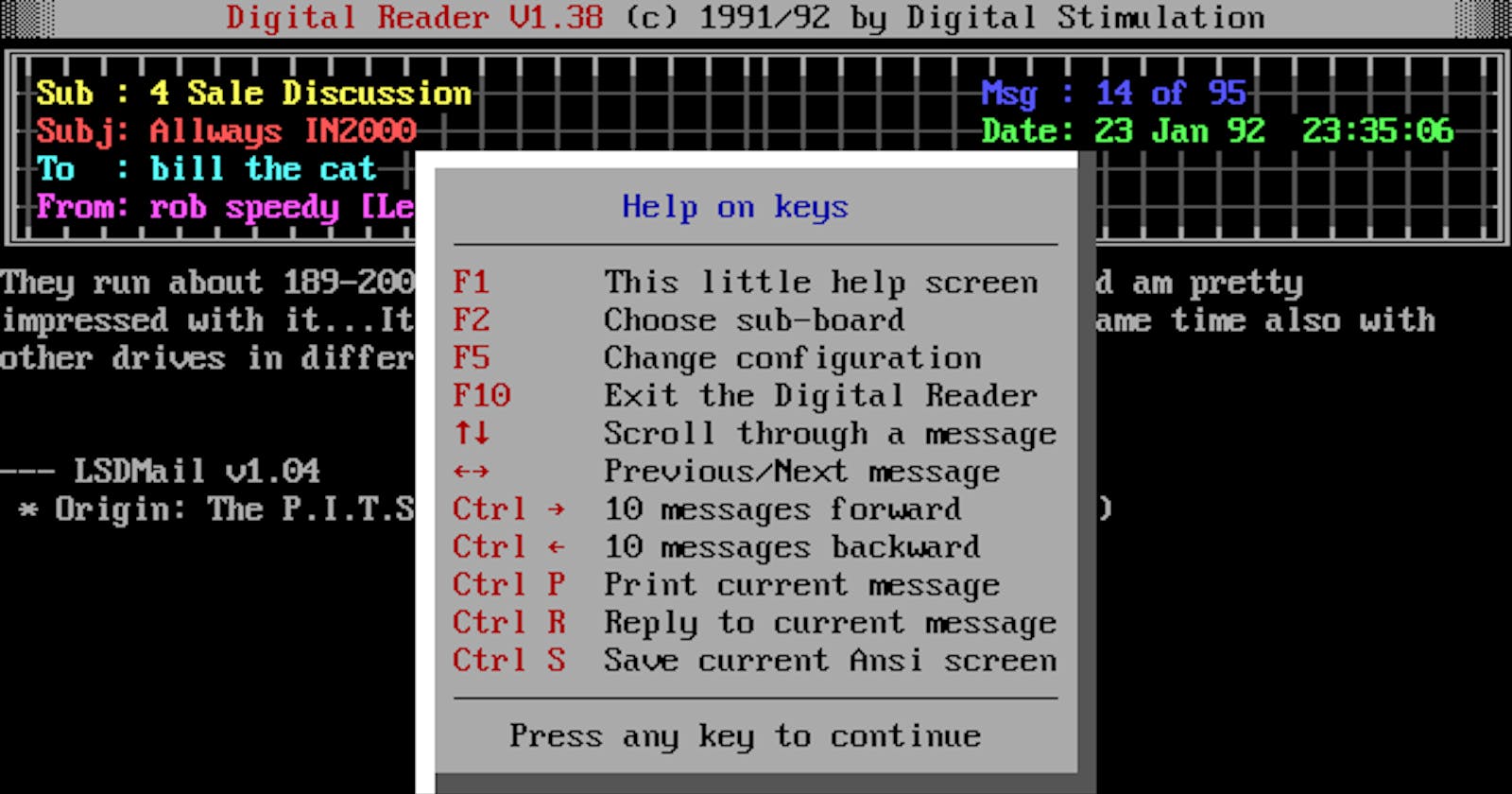Screen reader simulation refers to a process through which computer software or online tools simulate the experience of using a screen reader device.
A screen reader is an assistive technology tool designed to help individuals with visual impairments interact with digital content and applications.
It converts text into synthesized speech, enabling users to navigate through websites, documents, and other digital interfaces.
In recent years, the demand for accessible digital content has increased significantly with the growing awareness of inclusivity and the rights of individuals with disabilities.
Consequently, many organizations and developers are incorporating accessibility considerations into their products and services.
As part of this process, simulating screen reader experiences has emerged as an essential tool for testing and improving the accessibility of digital interfaces.
Simulating a screen reader experience involves creating an environment that mirrors the interaction between a user and a screen reader device.
This simulation can be achieved using various methods, such as software applications, browser extensions, or online tools.
These tools typically provide a range of features and functionalities to emulate the behavior and output of popular screen reader devices like JAWS, NVDA, or VoiceOver.

There are several reasons why screen reader simulation is crucial in the development and testing of accessible digital content.
Firstly, it allows developers and designers to experience firsthand how individuals with visual impairments interact with their products.
This perspective is vital for identifying potential accessibility barriers and ensuring that the content is perceivable, operable, and understandable by all users.
Secondly, screen reader simulation helps developers understand the specific challenges faced by users relying on screen readers.
This knowledge allows them to optimize the design and development process to make the necessary adjustments to improve accessibility.
By testing the product in a simulated environment, developers can fine-tune elements such as navigation, labeling, and alternative text to ensure compatibility with screen readers.

Thirdly, screen reader simulation serves as an educational tool, providing insights into the best practices and guidelines for creating accessible digital content.
Developers and designers can learn about the importance of using semantic markup, implementing aria attributes, and structuring content in an accessible manner.
The simulation exposes them to the potential issues faced by screen reader users, such as unclear headings, improper use of landmarks, or missing alternative text.
To facilitate screen reader simulation, numerous software applications and online tools have been developed.
Some popular options include:
1. WebAIM's Wave Toolbar
This browser extension provides a comprehensive accessibility evaluation of web pages, including simulated screen reader output.
It highlights potential issues and offers suggestions for improvement.
2. NVDA (NonVisual Desktop Access)
A free, open-source screen reader for Windows that offers a great deal of flexibility and robustness.
It can be used to simulate screen reader experiences during the development and testing phases.
3. VoiceOver
An integrated screen reader for Apple devices that comes pre-installed on iPhones, iPads, and Macs.
It allows developers to test their products for accessibility and experience how content and applications are interpreted by blind and visually impaired users.
4. JAWS (Job Access With Speech)
A popular screen reader for Windows that offers excellent compatibility with various applications and web browsers.
It provides an accurate simulation of the experience of using a professional-grade screen reader.
These tools, among others, enable developers and designers to gain a better understanding of the accessibility challenges faced by individuals with visual impairments.
Screen reader simulation helps them evaluate the effectiveness of their design choices and identify areas that need improvement.
By considering the needs of screen reader users, developers can create an inclusive digital environment that ensures equivalent access and usability for all individuals.
Implementing screen reader simulation in the development process involves several steps.
Firstly, developers should familiarize themselves with the screen reader they are simulating to understand its features, functionalities, and limitations.
This allows them to replicate the user experience more accurately.
Next, developers should examine their content or application for accessibility issues using the screen reader simulation tool of their choice.
They can evaluate factors like content structure, alternative text for images, and appropriate labeling of interactive elements.
Additionally, they should test the compatibility of their product with different screen reader versions to ensure widespread accessibility.
During the evaluation phase, developers should take note of any discrepancies or roadblocks encountered by simulated screen reader users.
This information will guide them in making the necessary adjustments to improve accessibility.
It is important to address concerns promptly to ensure that individuals relying on assistive technologies can use the product effectively and independently.

Once the necessary changes have been made, developers should thoroughly retest the product using the screen reader simulation tool.
This iterative process ensures that all accessibility barriers have been identified and rectified before the final release.
Incorporating accessibility testing and screen reader simulation as part of the development workflow helps create a more inclusive product from the outset.
Conclusion
screen reader simulation plays a vital role in the development and testing of accessible digital content.
It allows developers and designers to gain first-hand experience of how individuals with visual impairments interact with their products.
By simulating the behavior of screen reader devices, developers can identify potential accessibility barriers and optimize their designs to create a more inclusive user experience.
Screen reader simulation tools, such as browser extensions and software applications, provide valuable insights into accessibility best practices and allow developers to evaluate the compatibility of their products with different screen reader versions.
By incorporating screen reader simulation into the development process, developers can ensure that individuals with visual impairments have equal access and usability in the digital world.