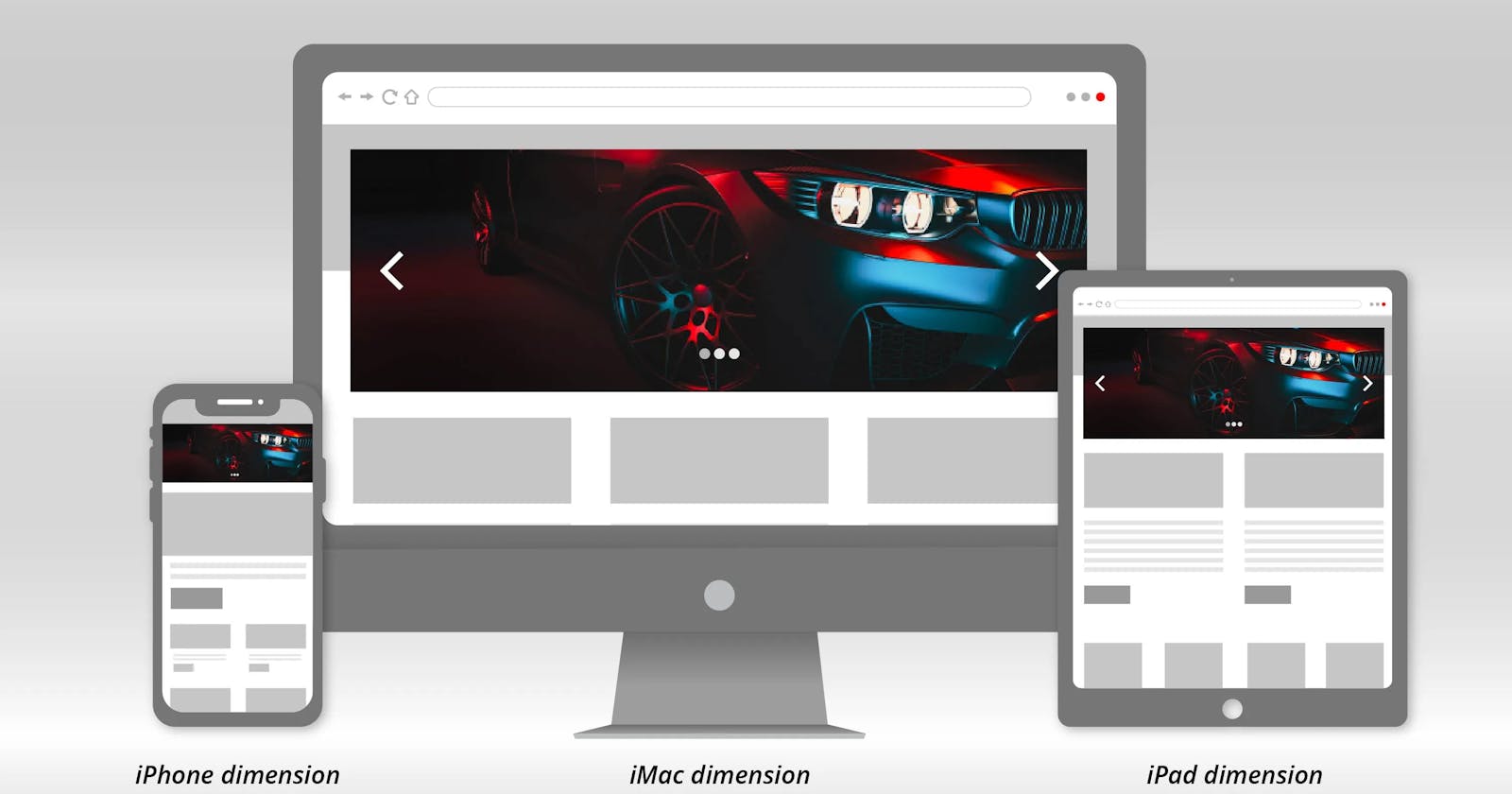Introduction
With the substantial increase in the use of mobile devices for browsing the internet, it has become crucial for website owners and developers to ensure a seamless user experience across various screen sizes.
Assessing website renders within different viewport sizes is essential for identifying design issues, responsiveness, and overall user satisfaction.
In this guide, we will explore the methods and tools available to conduct comprehensive assessments, guaranteeing optimal performance across all devices.
I. Understanding the Importance of Responsive Web Design
To achieve an aesthetically pleasing and functional website, responsive web design is crucial.
Responsive design ensures that a website adapts smoothly to various viewport sizes, including desktops, tablets, and smartphones.
By catering to different devices, a responsive website provides an optimal browsing experience, regardless of the screen size.
II. Choosing the Right Assessment Tools
To assess website renders effectively, utilizing appropriate tools is necessary.
Several tools are available, both free and paid, to help streamline the assessment process.
Some popular tools include:

1. Browser DevTools
Modern browsers, such as Google Chrome and Firefox, offer built-in developer tools that include responsive design modes.
These tools allow developers to simulate different viewport sizes, enabling real-time assessment of website renders.
2. Online Testing Platforms
Numerous online platforms, such as BrowserStack and LambdaTest, offer testing capabilities that allow site owners to assess renders across multiple devices, resolutions, and screens.
These platforms provide a cloud-based approach, ensuring accurate results without the need for physical devices.
III. Key Factors to Evaluate
To assess website renders effectively, it is important to evaluate specific factors within different viewport sizes.
These factors include:

1. Layout and Navigation
Assess how the website's layout adapts to different viewport sizes.
Ensure that the design elements and navigation menus are easily accessible and legible across all devices.
2. Content Adaptation
Verify that text, images, and multimedia adapt appropriately to different viewport sizes without being cut off or distorted.
Pay special attention to font sizes, line breaks, and image scaling.
3. Interactivity and Functionality
Test the functionality of interactive elements, such as buttons, forms, and menus, across various viewport sizes.
Ensure that they are easy to use, clickable, and visually appealing on all devices.
4. Load Times
Evaluate the website's loading speed across different viewports.
Slow loading times can frustrate users, leading to high bounce rates.
Optimize images, scripts, and overall page structure to ensure quick load times.
5. Performance Optimization
Assess whether the website utilizes responsive images, lazy loading techniques, and the appropriate use of media queries.
This ensures efficient bandwidth usage and supports a smooth user experience regardless of the viewport size.
IV. Conducting Assessments
Once equipped with the tools and knowledge, conducting website render assessments within different viewport sizes can be a straightforward process.
Follow these steps:
1. Determine Target Viewport Sizes: Identify the most popular viewport sizes used by your website's target audience.
This can be achieved through analytics data or market research.
2. Use Assessment Tools: Utilize the selected tools to simulate each target viewport size.
Observe how the website renders and ensure responsiveness and usability.
3. Note Render Issues: Document any observed issues, such as layout misalignment, broken images, or unresponsive elements, encountered during assessments on different viewport sizes.
4. Implement Fixes: Based on the documented issues, work on implementing appropriate fixes.
This may involve adjusting CSS, modifying image sizes, or optimizing the codebase.
5. Test and Verify Fixes: Re-assess the website renders after implementing fixes to ensure that the identified issues have been resolved and that the website adapts seamlessly to various viewport sizes.

Conclusion
Assessing website renders within different viewport sizes is crucial for achieving an optimal user experience.
By using appropriate assessment tools and considering key factors like layout, content adaptation, interactivity, load times, and performance optimization, website owners and developers can design and maintain websites that cater to a wide variety of devices.
Regular assessments and fixes based on these assessments are essential to provide users with an enjoyable browsing experience, regardless of the device they use.
With the growing prevalence of mobile browsing, understanding how to assess website renders within different viewport sizes is a skill that every web developer should master.